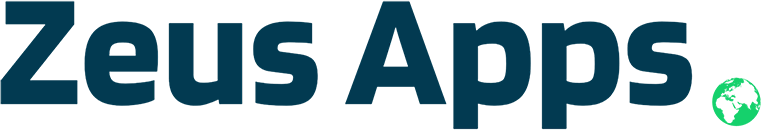Encountering the “unsupported image type” error in Google Docs can be frustrating. Why does it occur and how can you remedy it? Dive into our step-by-step guide for hassle-free solutions.
1. Identify the Problem:
- Open the Google Docs document where you’re experiencing the issue.
- Take note of any error messages. The specific message can give clues about the nature of the problem.
2. Determine the Image Format:
- Right-click on the image file on your computer and select ‘Properties’ (Windows) or ‘Get Info’ (Mac).
- Under the ‘General’ tab or ‘More Info’, look for the file type or extension (e.g., .jpg, .png, .tif).
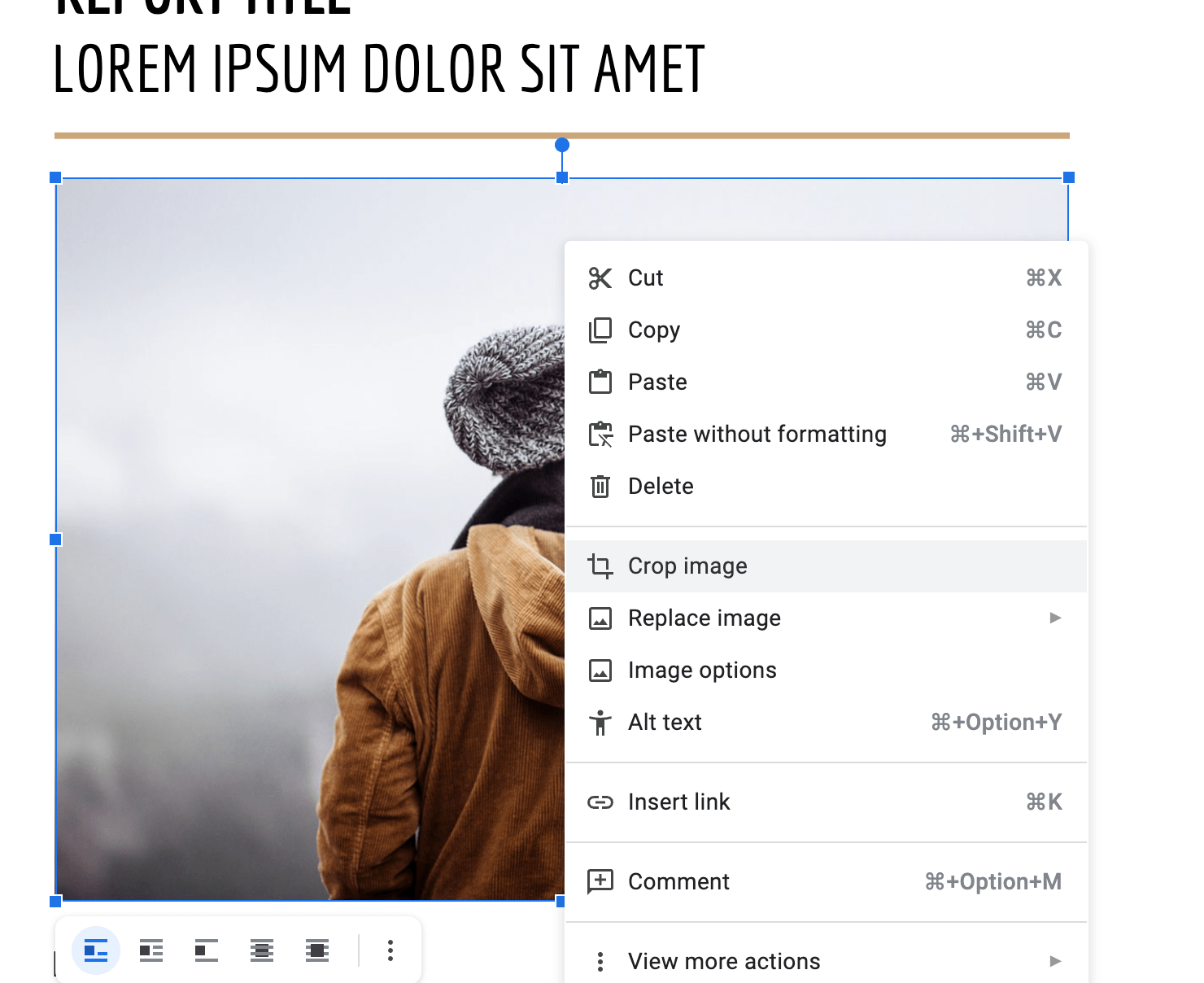
3. Check Google Docs Supported Image Formats:
Google Docs primarily supports JPEG, PNG, GIF, BMP, and SVG. Ensure your image is in one of these formats.
4. Convert the Image to a Supported Format:
If your image is in an unsupported format:
- Open the image with a program like Paint (Windows) or Preview (Mac).
- Go to ‘File’ > ‘Save As’ or ‘Export’.
- Choose a supported format, like JPEG or PNG.
- Rename the file if necessary and save it.
5. Re-upload the Converted Image:
- Return to your Google Docs document.
- Go to ‘Insert’ > ‘Image’ > ‘Upload from computer’.
- Select the newly converted image and insert it into your document.
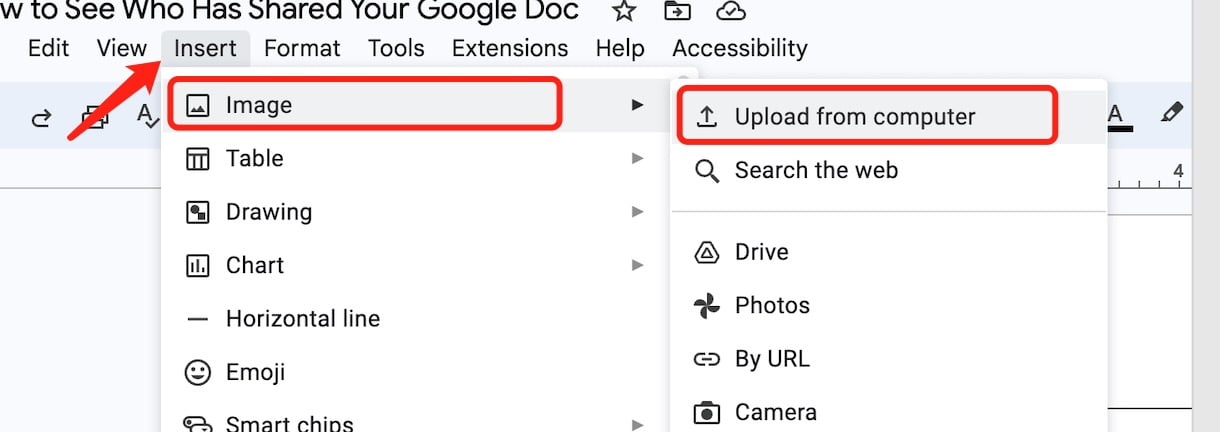
6. Use an Online Converter (Alternative to step 4):
- If you’d rather not use software:
Search for a free online image converter using your web browser.
Upload the unsupported image.
Select a Google Docs supported format for conversion.
Download the converted image and then follow step 5 to insert it into your Google Docs.
You should like to Know:
As with any technological hiccup, understanding the problem is half the solution. We hope our insights have empowered you to handle similar issues with confidence in the future. Remember, every challenge is an opportunity for learning. Here’s to smoother document editing and fewer roadblocks ahead.