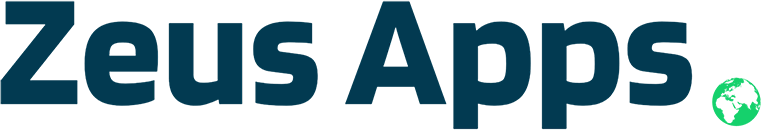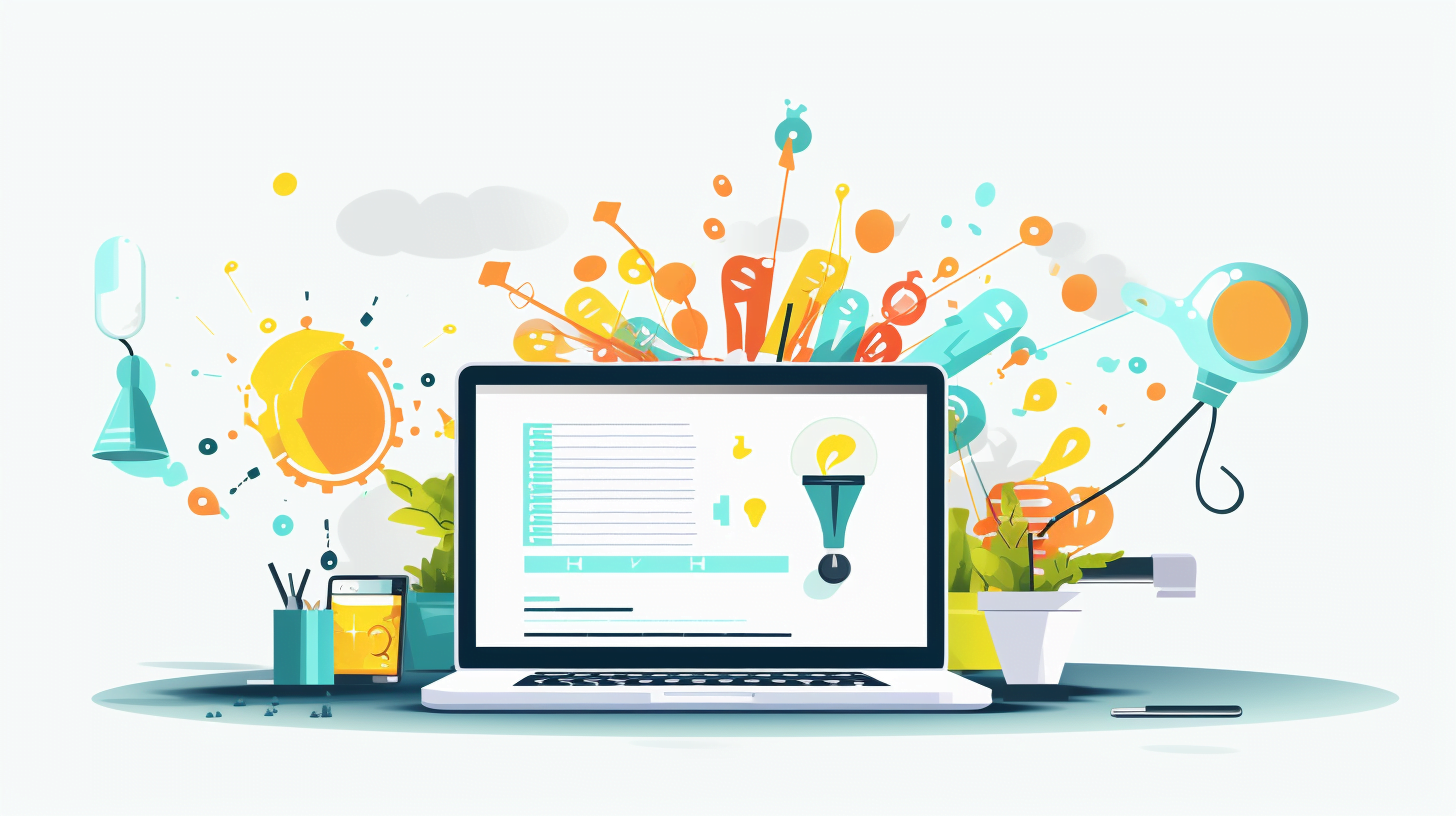Creating a well-structured business plan is a critical step for any aspiring entrepreneur or business leader. It serves as both a roadmap and a strategic blueprint, helping you to navigate the complexities of starting or scaling a business. This document provides a comprehensive yet straightforward template designed to guide you how to make a Business Plan on Google Docs.this template offers a structured way to present your ideas clearly and convincingly.
1.Cover Page
This is the front page of your business plan and generally includes essential information like the company name, address, phone number, email address, the date, and who prepared the document.
- Company Name
- Company Address
- Phone Number
- Email Address
- Date
- Prepared By
2.Table of Contents
This provides an overview of the document’s structure, making it easier to locate specific sections.
- Executive Summary
- Business Description
- Market Analysis
- Organizational Structure and Team
- Product or Service
- Sales and Marketing Plan
- Financial Plan
3.Executive Summary
This section offers a high-level overview of your business, including your mission, the basic formation details, what you sell, and any funding requirements. This part is typically written last but appears first in the document.
- Mission Statement
- Basic Information (Date of formation, founders, etc.)
- Overview of Product or Service
- Funding Requirements (if applicable)
4.Business Description
Here, you dive deeper into what your business is about. This section often includes the history, business objectives, and a description of your business model.
- Background
- Objectives
- Business Model (How will you make money?)
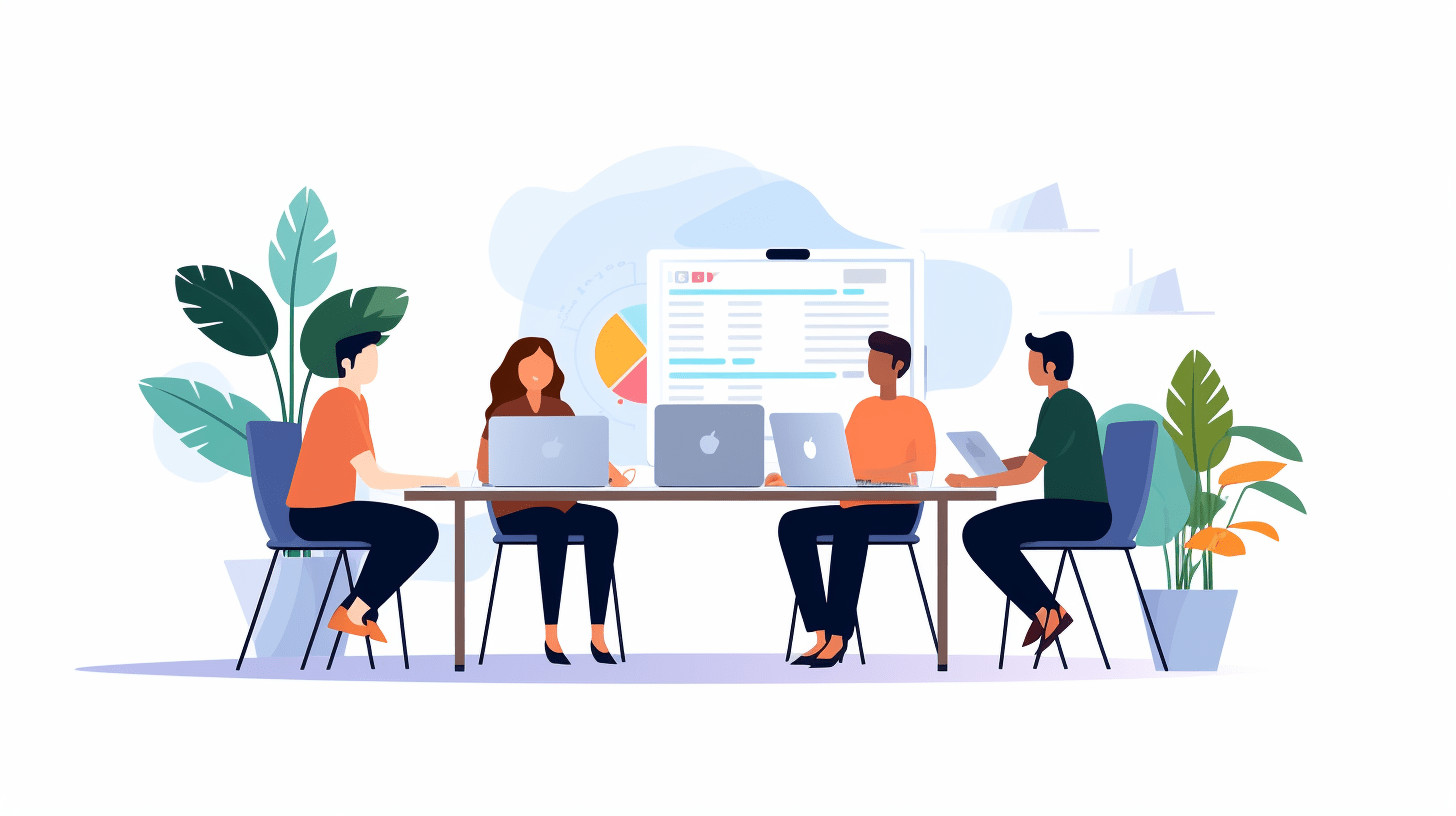
You would like to Read:
- How to Type Roman Numerals in Google Docs
- Halloween Fonts Google Docs
- Does Google Docs Have Word Art?
- Bubble Letter Font Google Docs
- Creepy Fonts on Google Docs?
Sometimes you would need to save image from google doc
5.Market Analysis
This is where you detail your understanding of the market. Define your target market, understand their needs, and estimate the market size. You’ll also want to identify your competitors and how you differentiate from them.
- Target Market
- Market Needs
- Market Size
- Competitive Analysis
6.Organizational Structure and Team
This section outlines your business’s organizational structure and introduces key team members. You may include an organizational chart and brief bios of the management team, advisors, and any partners.
- Organizational Chart
- Team Bios
- Advisors and Partners
7.Product or Service
Here you provide an in-depth description of your product or service, along with any plans for research and development. If applicable, you might also describe your production plans here.
- Description of Product or Service
- Research and Development Plans
- Production Plans (if applicable)
8.Sales and Marketing Plan
This part details how you intend to attract customers and generate sales. Discuss your pricing strategy, how you plan to promote your business, and through which sales channels you’ll operate.
- Pricing Strategy
- Promotion Plan
- Sales Channels
9.Financial Plan
In this section, you lay out the financial aspects of your business. This often includes start-up funding requirements, revenue projections, a cost analysis, and a break-even analysis to understand when you might start making a profit.
- Start-up Funding Requirements
- Revenue Projections
- Cost Analysis
- Break-even Analysis
This is a foundational template and you may need to add or remove sections based on your specific business needs. This template is conducive for editing on Google Docs, allowing for collaboration and online sharing, then you will know how to Make a Business Plan on Google Docs.