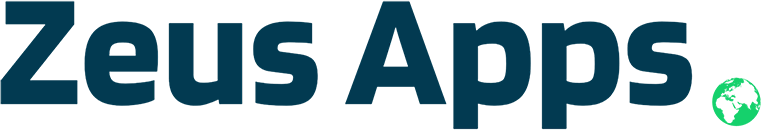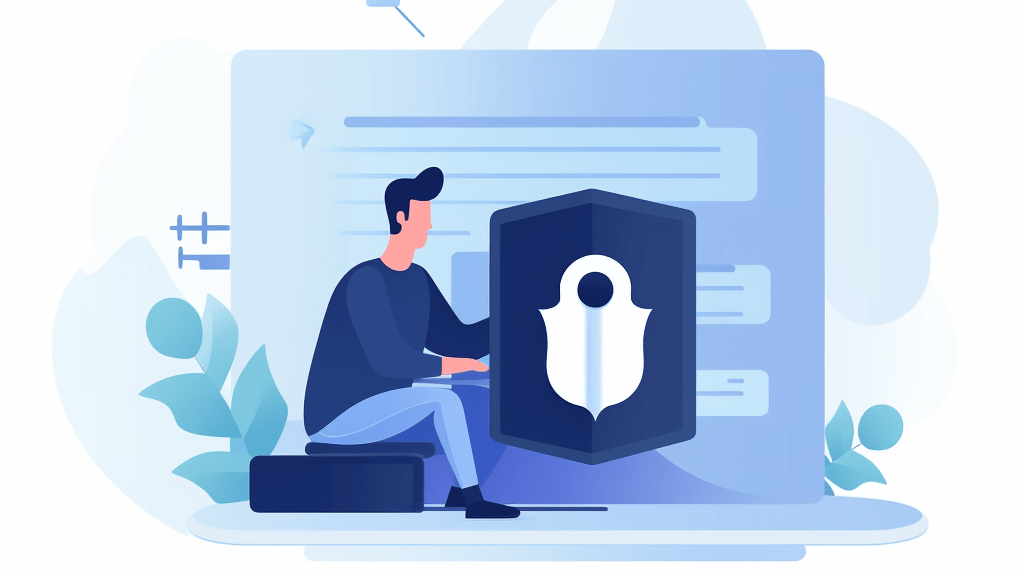In today’s digital age, the way we create, share, and collaborate on documents has been revolutionized by tools like Google Docs. While the convenience is unparalleled, the onus of ensuring the confidentiality and security of the content within these documents rests largely on us, the users. Especially when dealing with sensitive data, it’s vital to employ the right strategies to prevent unintentional exposure or misuse. Whether you’re a novice Google Docs user or an expert, it’s always a good idea to revisit the protective measures available.
1. Identifying Sensitive Content:
- Manual Review: Regularly review the content of your documents. Anything that contains personal information, proprietary details, confidential company information, etc., should be considered sensitive.
- Use Built-In Tools: Google Workspace users may have access to Data Loss Prevention (DLP). With DLP, admins can set rules to identify and manage what’s considered sensitive content.
2. Adjust Sharing Settings:
- Restrict Access: Click on the ‘Share’ button (top-right). Ensure that your document is set to ‘Restricted’ so only people added can access.
- Avoid Public Links: Avoid creating “Anyone with the link can view/edit” links. This might expose the document to unintended viewers.
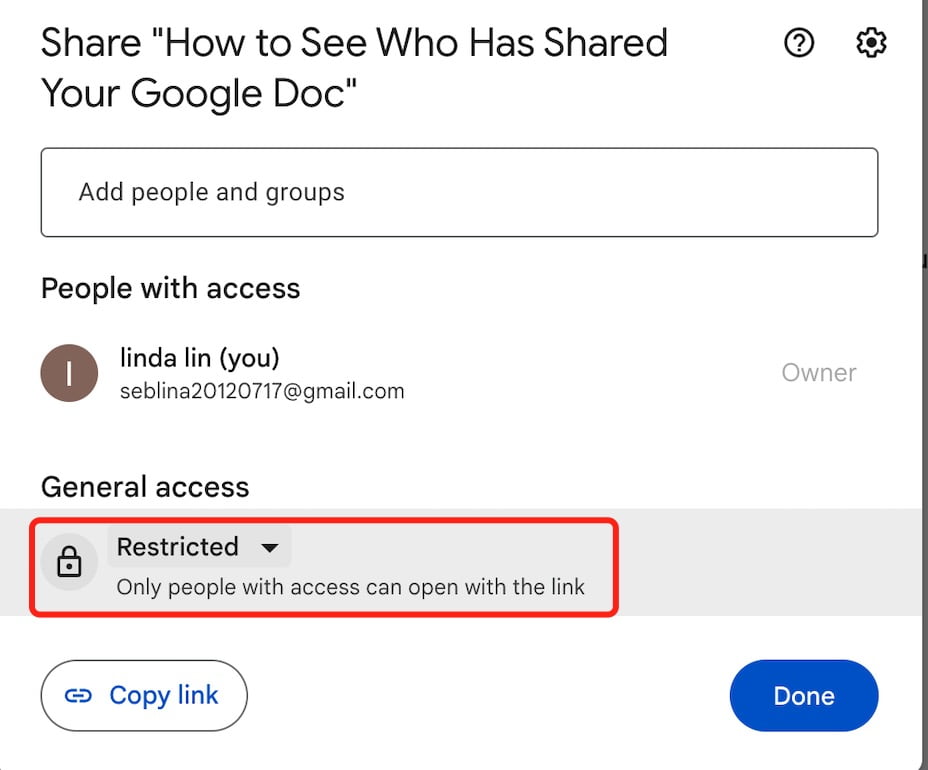
Enable Two-Factor Authentication (2FA):
- This will add an extra layer of security to your Google account.
- Go to your Google Account settings > Security > 2-Step Verification.
4. Monitor Document Access:
Activity Dashboard: If you have a Google Workspace account, use the Activity Dashboard to see who viewed or edited a document and when.
5. Use Google Alert:
Set up a Google Alert for unique phrases from your document. If your content appears online without your permission, you’ll be notified.
6. Manage Commenting Rights:
Click ‘Share’ >’Advanced’ > Next to the person’s name, click the dropdown and select ‘Can comment’ or ‘Can view’.
7. Encrypt Sensitive Data:
While Google Docs are encrypted, consider adding an additional layer of security by encrypting sensitive data before placing it in the doc. Use tools like VeraCrypt or AxCrypt.
8. Regular Backups:
Ensure you have backups of your Google Docs in case they are altered or deleted. Google One offers automated backup solutions.
9. Be Cautious with Third-Party Add-ons:
Some Google Docs add-ons require access to your document content. Only install and grant permissions to trusted applications.
You should like to read:
10. Educate Collaborators:
If you’re sharing the document with others, ensure they also follow best practices in protecting sensitive information.
Navigating the digital workspace requires a blend of convenience and caution, especially when dealing with sensitive information. With tools and practices evolving continuously, it’s paramount that we stay informed and proactive. This guide has provided you with actionable steps to enhance the security of your sensitive content in Google Docs. Remember, while technology provides us with the tools, it’s our responsibility to use them wisely.